SEO-AIM Website Audit: Fine-Tune Your Settings
Overview of Settings
Take charge of your SEO-AIM Website Audit with these flexible settings, ensuring complete control over the auditing process and its outcomes. Access settings seamlessly from any tool section.
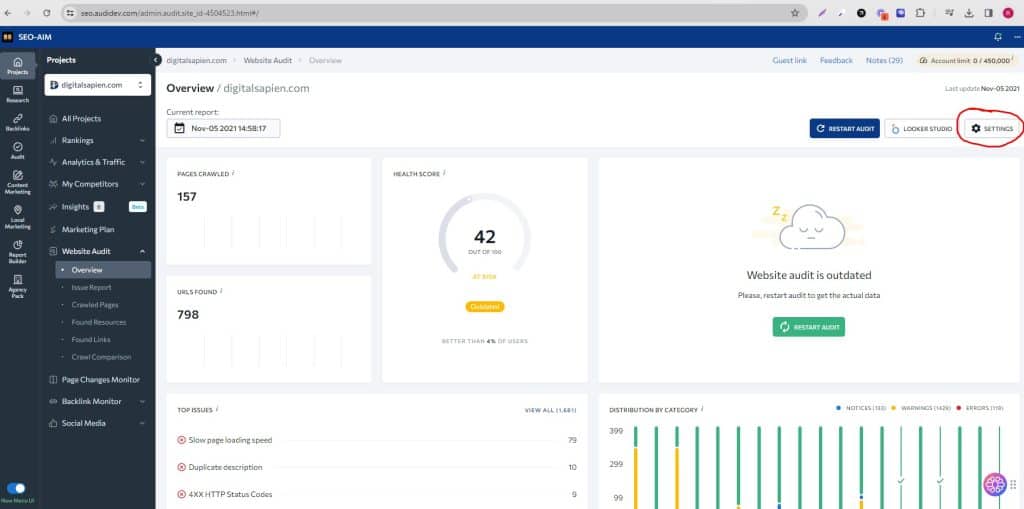
1. Schedule
Tailor how frequently you want your website audit to run:
- Manually: Initiate the audit with a click on the “Restart audit” button.
- Weekly: Set a weekly schedule based on your preferred day and time.
- Monthly: Opt for a monthly schedule on a specific day and time (in GMT time zone).
Pro Tip: Start an audit manually anytime, even with scheduled checks in place.
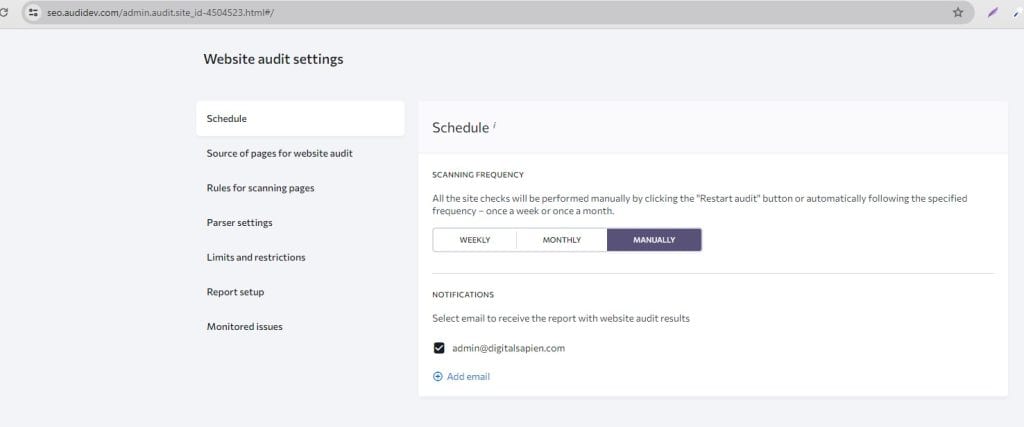
2. Source of Pages for Website Audit
Define which pages the tool should audit:
- Site Pages: Crawl every page from the homepage, excluding subdomains.
- Subdomains: Include all site pages, including those in subdomains.
- XML Sitemap: Crawl pages specified in the XML sitemap (automatically detected or added manually).
- My List of Pages: Upload a TXT or CSV file with your list of pages for auditing.
Pro Tip: Specify paths to scan or exclude for a targeted audit.
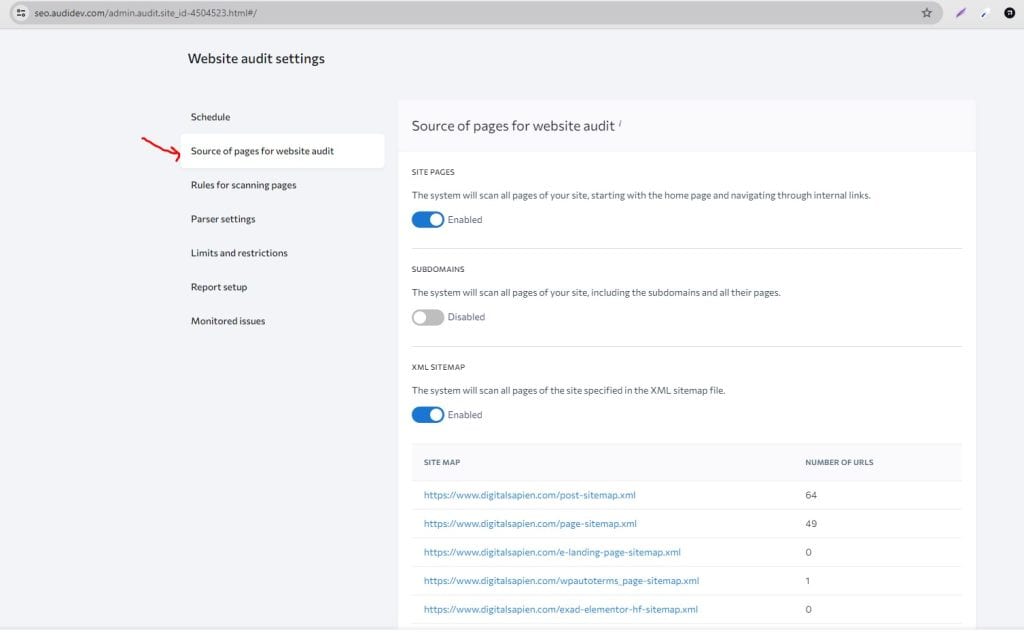
3. Rules for Scanning Pages
Set rules for crawling site pages:
- Robots.txt Directives: Choose to follow instructions in the robots.txt file or ignore them.
- Ignore Noindex: Crawl pages without considering the Noindex directive.
- Ignore Nofollow: Follow links on the page, ignoring Nofollow directives.
- Additional Rules: Allow or block crawling in specific directories using custom rules.
- Ignore URL Parameters: Exclude specific UTM tags from page URLs during the audit.
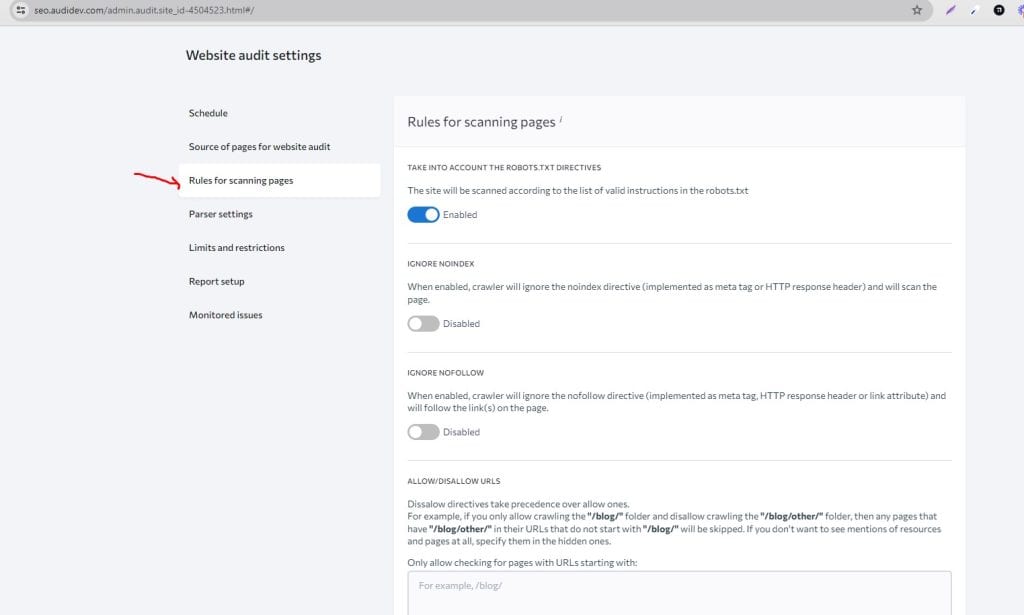
Pro Tip: Customize rules for a more tailored audit.
4. Parser Settings
Configure crawling settings:
- Select a User Agent: Choose from a list, including the default SE Ranking bot.
- Authorization on Restricted Pages: Provide login credentials for crawling closed-off pages.
Pro Tip: Ensure seamless crawling with the right User Agent.
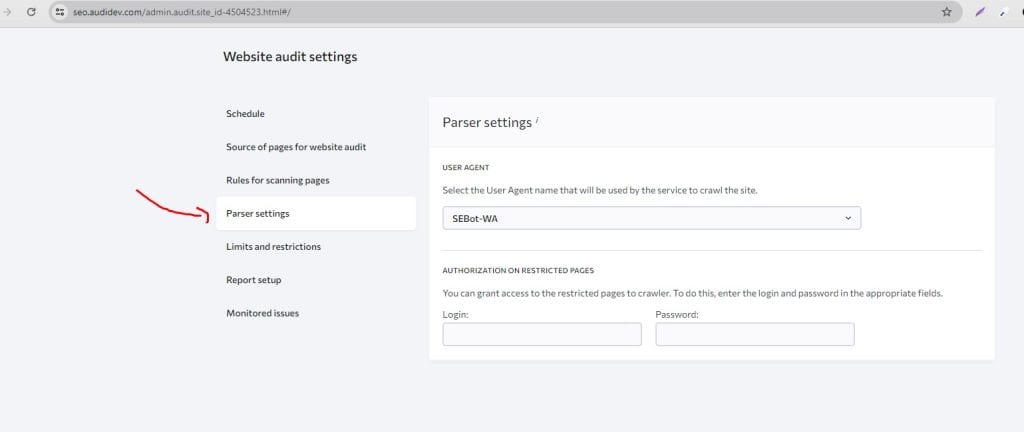
5. Limits and Restrictions
Adjust crawling limits and restrictions:
- Maximum Pages to Scan: Set based on your subscription plan.
- Maximum Scanning Depth: Choose the crawl depth.
- Maximum Requests: Adjust the number of requests per second for optimal performance.
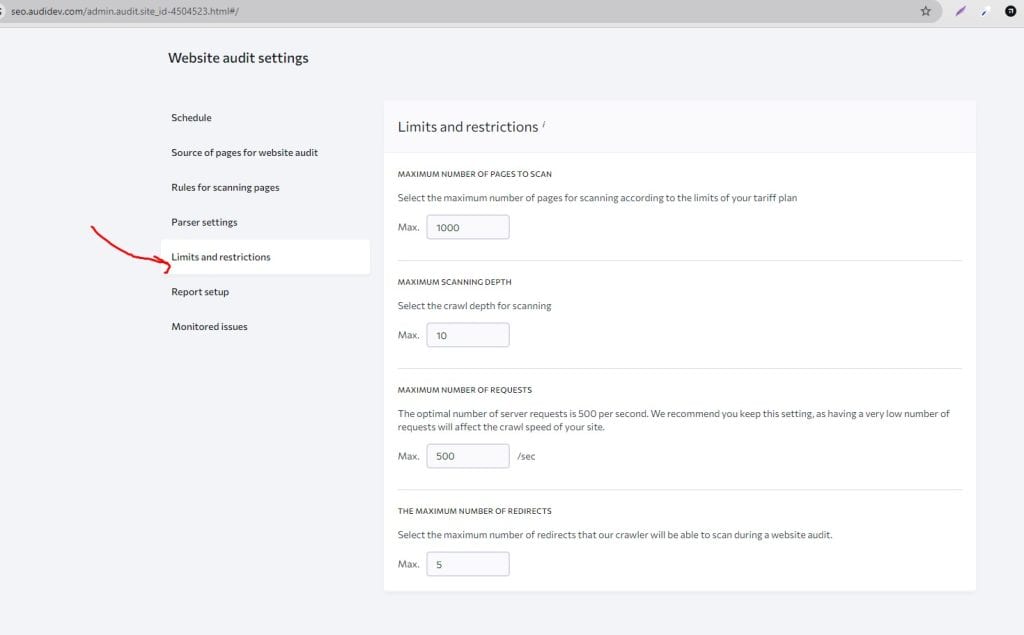
Pro Tip: Fine-tune limits for efficient crawling.
6. Report Setup
Tailor parameters considered during crawling:
- Configure Parameters: Align with current search engine recommendations.
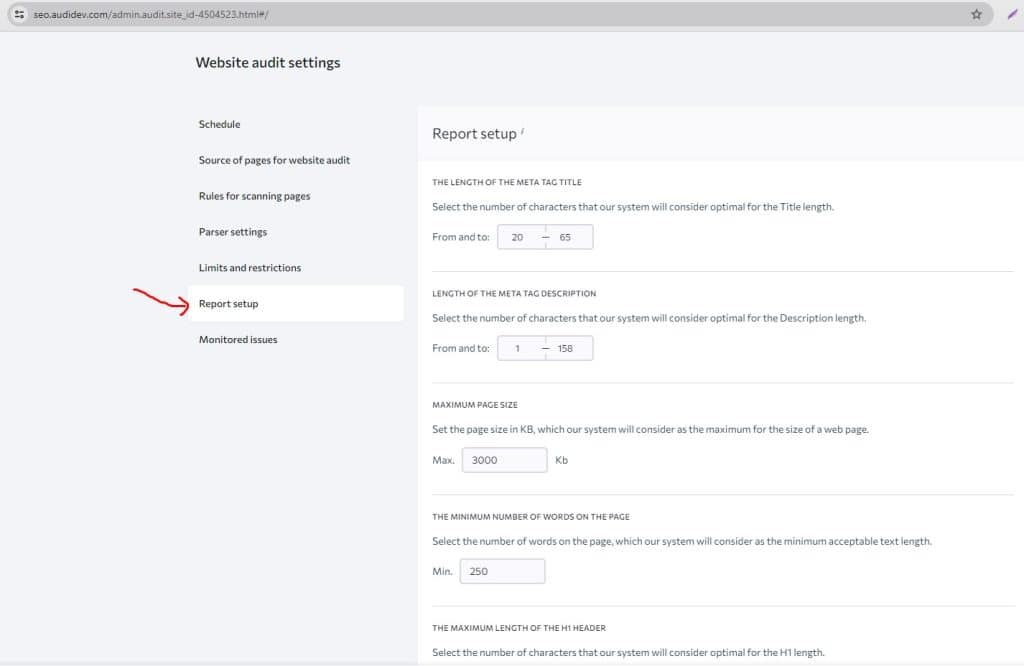
Pro Tip: Utilize the new feature to create guest links for shareable audit reports.
Optimize your SEO-AIM Website Audit experience by tailoring these settings to your specific needs. Fine-tune, crawl, and enhance your website’s performance effortlessly.
